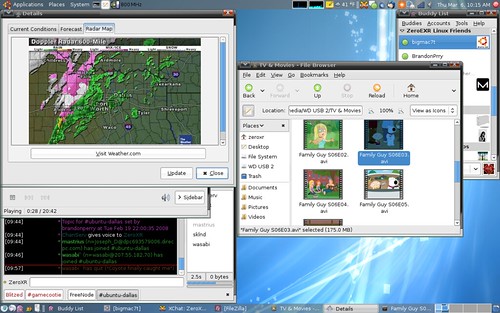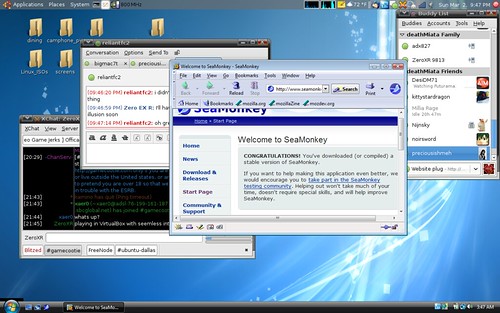Word up folks! Looks like the new WordPress dropped in… so I am going to be upgrading tonight! Workout log will be delayed for tomorrow! Maybe I’ll “review” WordPress 2.5 for ZeroXR.com..? 🙂 We’ll see!
Tag Archives: fun
A Tour of ZeroXR 13mg “Corporate Offices”
Some of you are probably curious about my work space at ZeroXR.com so I figured I would give you an idea of my office and where I get my inspirations for my work. It’s a bit messy, but from it, I can do my work and find harmony.
All images are clickable if you want bigger resolution on them to hope to my Flickr.
The divination area where I do rune and tarot readings for concerned friends and family

It’s a quaint office but it is where I do business and review devices and other curiosities. Hopefully when things get bigger my office will expand. But that’s years later… Hope some of you all enjoyed the “tour”!
The Hack Attack Continues! Injecting DD-WRT into a Linksys WRT54G v6!
Many of you will remember my post detailing on how much I loved my router after doing the Tomato firmware injection for my aging Buffalo router. Today was a charity challenge that I took upon myself. Sol was back in town and we were due to hang out together with regards to family… so I would spend some time with family and him. When we arrived back at his home residence, I wanted to check out his router and see if it was a possible candidate for the Tomato Router upgrade. To my dismay… He had a Version 6 of the WRT54G router.
I was in dismay, but I remembered that the folks at DD-WRT had their own custom firmware of their own. Much like my Buffalo router, the WRT54G v6 router does not want to play nice with custom firmwares unlike any of its siblings from v1-v4. The DD-WRT community is rather good with resources, so they have this helpful link from Bitsum on how to inject the firmware into the router. To sum up the steps:
- You have to download the VX Works “Prep”, VX Works “Killer”, and DD-WRT Micro firmware
- Throw the VX Works Prep to put the router into “Management” mode via a firmware update and let it proceed
- After the router is in “Management Mode”, upload the VX Works Killer firmware and let that do it’s thing.
- Inject the DD-WRT Micro (Generic) Firmware via a TFTP command (Windows folks, use this: ftp://ftp.linksys.com/pub/network/tftp.exe if command line scares you)
- When the injection completes, congrats you have a poor man’s equivalent of a $600 Cisco grade router.
After I did the injection… Sol noticed a slight increase of his internet speed. Obviously, the next step was to hook him up with OpenDNS to protect him and my auntie from phishing sites and other malicious attack sites as well as speed up the backbone of his connection. The procedure only took 5 minutes over all and once again was totally worth the effort. My hack attack urge was satisfied and the best part… I got to make Sol’s return a fun one. Hopefully his online gaming addictions or even YouTube addictions much easier to palate for his connection.
For those about to do the jump to inject DD-WRT to their compatible routers… Just take a note from me when I did the Tomato router hack about the MAC addresses. Take down the MAC addresses for your router and keep them on hand, the DD-WRT hack does change your MAC addresses so you will have to “clone” them to restore them back to the original ones so you don’t have to fool with calling your broadband provider to have them release your “old” router’s address.
Notice Something..? ;-)
I figured that some people would love to see what I am up to… so I decided to add my Twitter applet to give my readers an idea of what I am up to. It’s updatable via real time and I should link it to my phone for those who want to know if an idea has struck me while I am on the go. I hope that some of you get a kick out of it.
Snow in Dallas, Part Deux?!
Virtual Machines – The Bridge of Tolerance.
Earlier this week, I had installed 2GB of RAM into Suzaku and I was finally able to realize the power of my machine. Preload aided the strength of my machine by precaching application data and dramatically cutting down my load times. I had mentioned that I had been curious about virtual machines and had fun playing with Linux distributions.
Maczimus got me into VirtualBox, but he had reminded me that I had only tapped the source… I was reminded to add the main VirtualBox repo and then to try doing a purge to clean out the VirtualBox-OSE and use the full version. So I would go ahead and do the purge and install the full deal.
After the full install… I would be told by him to install the Guest OS integration so I would be able mouse in and out of my virtual environment, integrate my virtual machine into my host, or even dynamically resize the session as the user sees fit. After installing the guest options… well… the result is complete fun. Here are images so everyone knows what I am talking about. I installed Windows Vista to have an environment to help my family out should I need to bounce into it. I can’t convert my entire family and friends to Linux, so at least with a virtual machine of Windows with Crossloop, I can help from a distance… rather than try to describe what they should be clicking on. Click the images if you want to see the full 1200 x 800 resolution images!
Current desktop before running VirtualBox

Picture Post: Suzaku’s Operation on the Lab Table
So… I got my RAM in yesterday and the modification part of me went absolutely nutty! I removed the sticks from the Crucial/Newegg parcel and beheld the RAM in their electro-static shielding bags.

After beholding the RAM, I had to get my “tools” for the procedure. The tools of the trade: a magnetic tip screwdriver with a small bit-driver and a vintage Revlon nail file to be my “scribe” tool to pry up the plastic bezel.

I would go ahead and loosen the screws holding in the plastic bezel as a preparatory step so I would have to have less hassle with that.
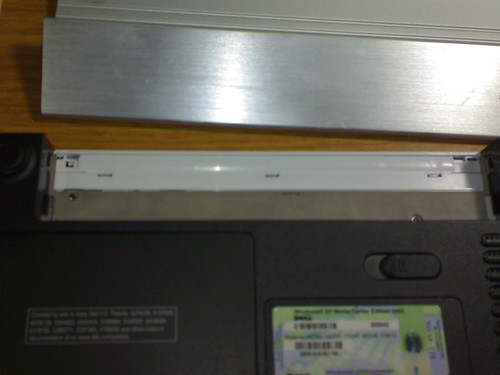
I would unbolt the second DIMM slot and replace the first stick as it is the easiest to access.
The original stick of 256mb

“Prepping for the Operation”

Check out the 1GB versus the 256mb!

Bolting up the first stick

The next daunting part was using the nail file to slowly pry up the plastic bezel without breaking anything. Luckily, the bezel doesn’t require too much pressure to pop off. After the bezel came off, it was time to pry off the keyboard and then find DIMM slot 1 waiting for me.

After popping offer the DIMM 1 cover I’d drop in the second 1GB stick and “sew the incision site” to a close…
Check it out! A 1GB stick literally “under the hood”!

After every screw was bolted up, the Dell PhoenixBIOS had a “cute” message saying “It appears you have increased RAM installed on this system”. I would take Maczimus’s advice and get Preload installed to cut load times from programs… After the install… I would notice a surprising drop in load times. For example, Open Office Writer went from 15 – 20 seconds to now 2.3 seconds. VirtualBox seems to lap up the 1GB of allocated RAM from my total 2GB and it was wonderful! I would say that the install was rather great and it’s shows that RAM does make a difference.
Protected: One Sword, Two Phones, and Multiple Injections
Cocktail Recipe – Death Rx
In the movies, James Bond has his drink called the Vesper in honor of his late love Vesper Lynd. Most friends of mine have their own drinks and etc. I realized I don’t have my own drink. So tonight at Main Street Bistro in Richardson helped me craft mine… I call it the Death Rx (Prescription).
1 oz Disaronno Amaretto
1/2 oz Vodka
1/2 oz Contreau
1/2 oz Crown Royal
Garnish with a thin slice of lemon
I went with the Contreau rather than the Jagermeister to go with the flavors. To my surprise, it enhanced the drink! It is worth it to savor the flavors. It makes a drink with a powerful bite and then mellows out nicely.
My thanks to Chris, my bartender at Main Street Bistro for mixing my signature drink.
Rick James, if you were alive… We’d be homies!
So I was elated about my acceptance to Texas A&M Commerce… Everything tasted so much sweeter last night knowing that I was accepted in. The Jagermeister tasted probably far better to me than any other person from my victory… but the celebration did not stop there…
In honor of the late Rick James, I quote one of his greatest lines from the Dave Chappell skit… “It’s a celebration bitches! Drink up, be marry!”
My partner called me socially to say “What up” and see if I had planned my afternoon. So I had relayed her the great news about my acceptance and well… she basically said “Well shit, Zero..! Dude, let’s go have a drink and lunch to celebrate!” Boy did I ever…Â So I have been sipping on Dissarono, Maker’s Mark, and had a shot of Jagermeister so far… I feel damn great and glad I could celebrate my acceptance like a bad ass. To my partner, I thank you for your kindness and excitement.